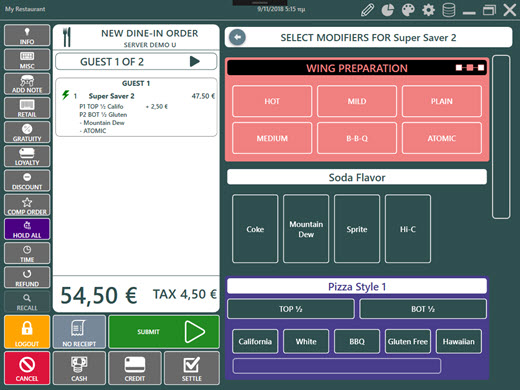AmigoPOS can accommodate most pizza menus by adjusting the modifier group settings. The scenarios below are used to illustrate the most common scenarios. Refer to the demo database for additional examples.
Example 1:
The steps required are:
1. Open the menu items editor and select the PIZZA menu category. Create a new menu item named Super Saver 2.
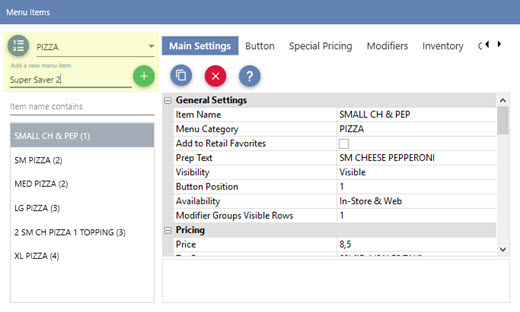
2. Set the price to $47.50 and verify that the correct tax rate is selected.
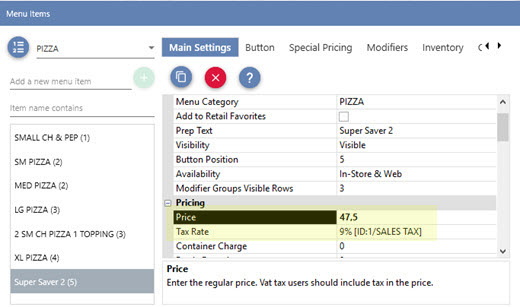
3. Inn the menu item editor, click the Modifiers tab and add a new modifier group named Pizza Styles 1.
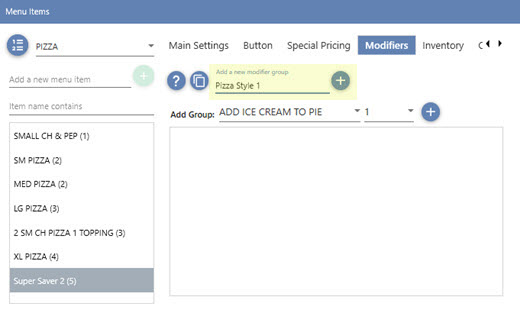
4. Change the modifier group prefix to P1. The prefix is printed before the pizza style on the prep ticket, remote display and customer receipt. Change the value of Maximum allowed to 1 so that more than 1 total pizza style cannot be selected on the order entry screen. Note that 1 total pizza style may consist of 2 half styles, as described below.
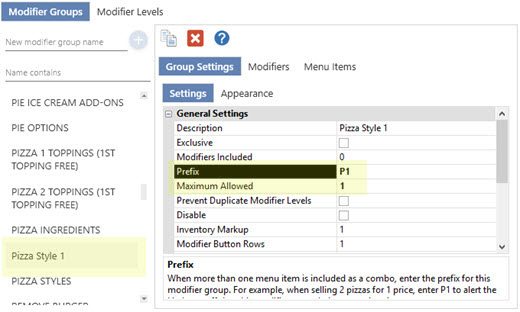
5. Create 2 new modifiers levels, TOP ½ and BOT ½. Set the Quantity Multiplier setting for both modifier levels to 0.5. The quantity multiplier prevents servers from entering more than 1 total style.
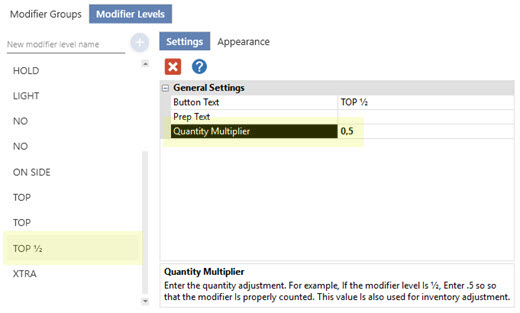
6. Assign both new modifier levels to the Pizza Styles 1 modifier group. In some cases the modifier editor window must be closed and reopened for the new modifier levels to appear.
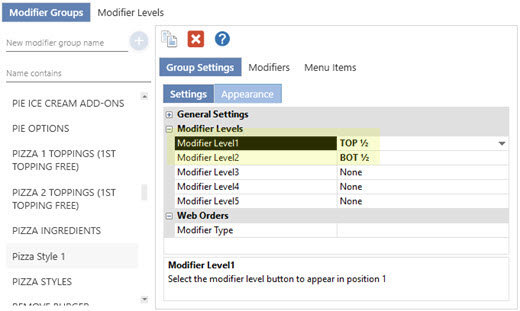
7. Create a new modifier for each pizza style. Most pizza styles are priced at zero. For premium pizza styles, enter the additional price and the price for each modifier level. For example, if a California Style pizza costs $5 more than a regular pizza style, set the modifier price to $5, the TOP ½ price to $2.50 and the BOT ½ price to $2.50.
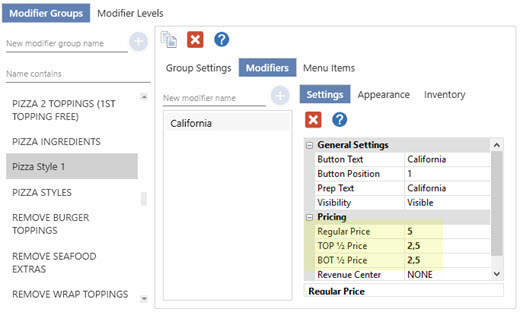
8. After all pizza styles have been entered in the Pizza Styles 1 modifier group, click copy at the top to create a duplicate.
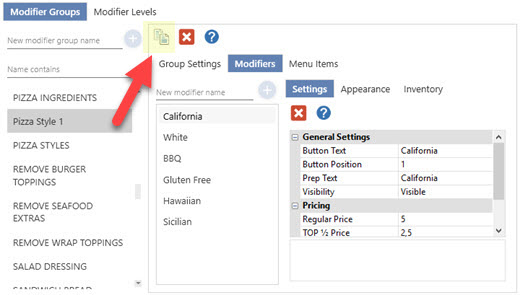
9. Change the name of the new group to Pizza Style 2 and change the Modifier Prefix to P2.
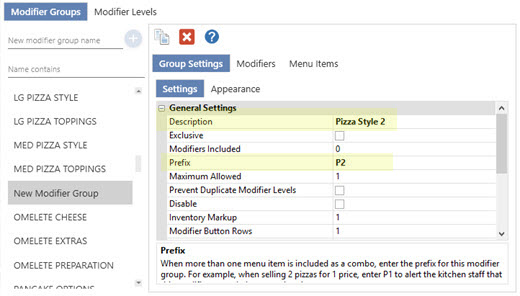
10. Open the menu item editor and assign the Pizza Style 2 modifier group to the Super Saver 2 menu item.
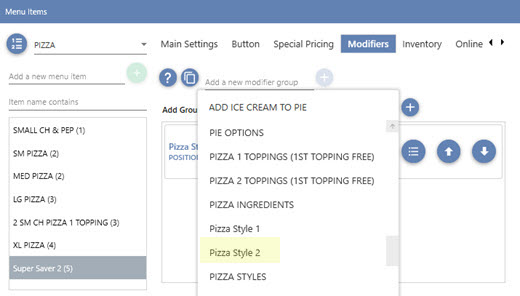
11. In the modifiers editor, create a new modifier group named Pizza 1 Toppings and set the Modifiers Included setting to 1 so that the first ingredient is included at no additional cost. Set the Modifier Prefix setting to P1. Select TOP ½ for Modifier Level 1 and BOT ½ for Modifier Level 2.
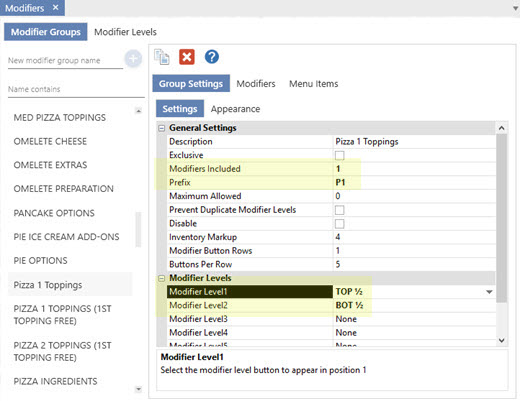
12. Click the Modifiers tab and click Add New to add a new modifier. Set the regular price, TOP ½ price and BOT ½ price. Repeat for the remaining pizza toppings.
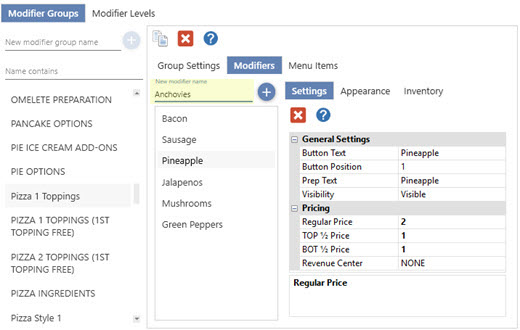
13. After all pizza toppings have been entered in the Pizza Toppings 1 modifier group, click copy to create a duplicate of the Pizza Toppings 1 modifier group. Change the name of the new group to Pizza Toppings 2 and change the Modifier Prefix to P2.
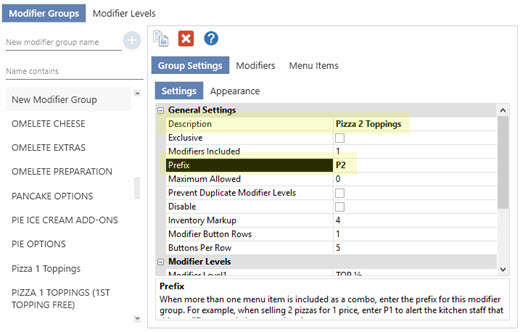
14. Open the menu item editor and select the Super Saver 2 menu item.
Select the Modifiers tab and assign both the Pizza
1 Toppings and Pizza 2 Toppings
modifier groups to the menu item.
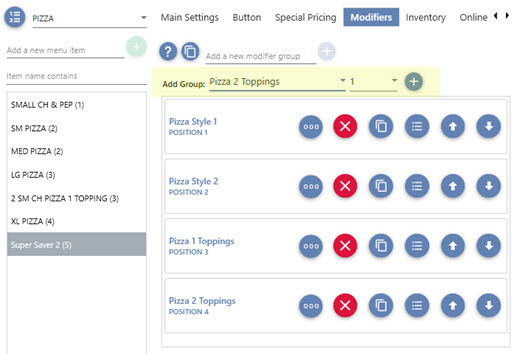
15. Return to the menu item editor, click the Modifier Assignments tab and select the "Wing Preparation" modifier group from the drop-down list. Change Optional to Mandatory so that the group is required and appears in position 1. If a group named Wing Preparation does not appear on the list, create a new modifier group and add new modifiers, i.e. Hot, Medium, Mild.
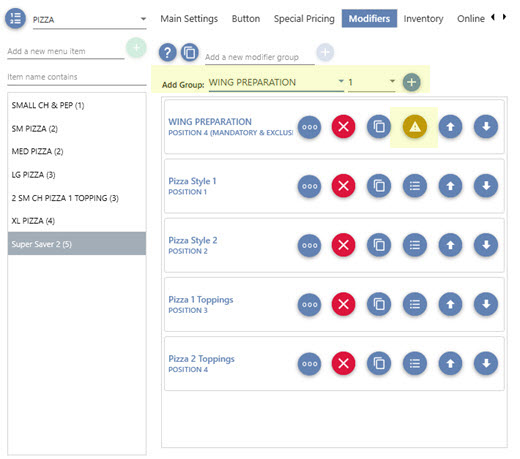
16. Return to the menu item editor, click the Modifier Assignments tab and select the "Soda Flavor" modifier group from the drop-down list. Change Optional to Mandatory so that the group is required and appears in position 1. If a group named Soda Flavor does not appear on the list, create a new modifier group and add new modifiers, i.e. Coke, Mountain Dew, Hi-C.
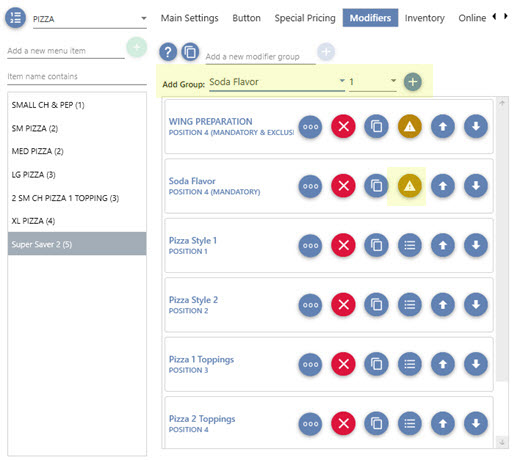
17. On the menu item editor, click the Main Settings tab. Check the Restrict Days box under Day/Time Availability and check the box next to Friday.
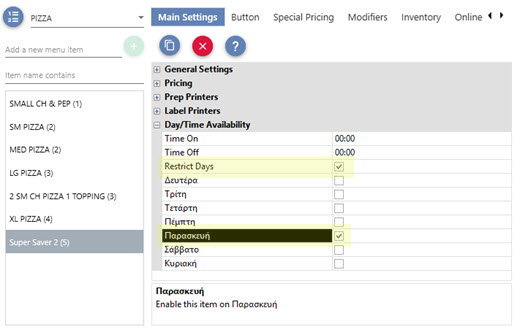
18. Open the order entry screen and verify that the Super Saver 2 menu item is listed in the PIZZA menu category and that the modifier groups are displayed correctly.