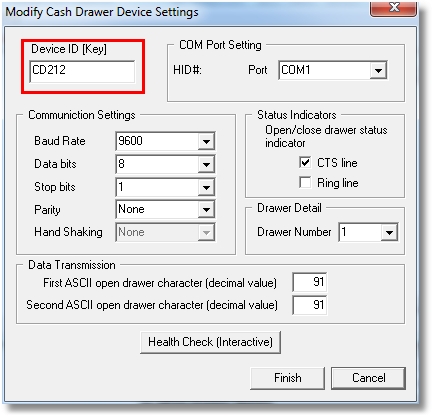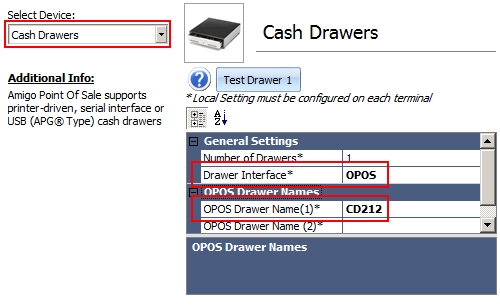Cash Drawer Configuration
AmigoPOS is capable of using up to two cash drawers per pos station. For 2-drawer pos stations, both drawers must use the same type of interface and dual cash drawer usage is described in the next topic. The currently supported cash drawers interfaces are:
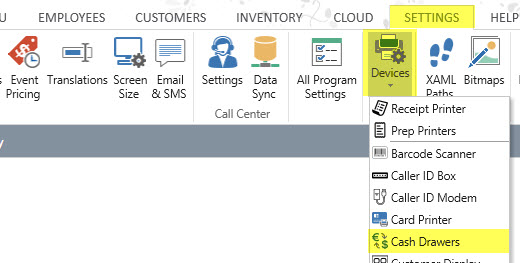
A single printer-driven cash drawer connects directly to the printer by using a manufacturer supplied RJ11 cable. If two cash drawers are used on a single pos station, a "Y-Connector" must be used. Cash drawers used for Star and Epson printers are different, although the interface may appear identical and use the same connector (one uses a 12V Solenoid, the other a 24V Solenoid). The two drawer types are NOT interchangeable.
After connecting the cash drawer(s) to the printer, enter the correct codes for your printer/drawer combination. Locate the control codes in your cash drawer/printer documentation and enter the values with each value separated by commas as shown in the list below. If the code contains a letter (A-F), it is in hex and must be converted to decimal. Open the cash drawer by clicking the "Test Drawer" in Back Office | Settings | Devices. If you cannot locate the proper documentation for your equipment, use the following chart as a guide.
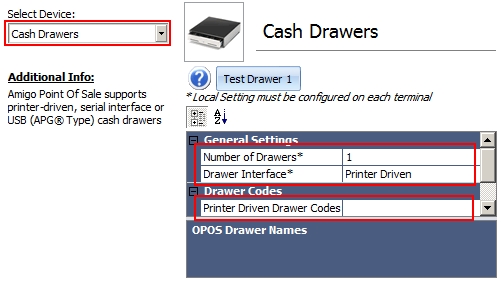
|
Printer Model |
Emulation |
Drawer 1 |
Drawer 2 |
|
Citizen CBM-230 |
ESC/POS |
27,112,0,50,250 |
27,112,1,50,250 |
|
Citizen CBM-291 |
ESC/POS |
. |
. |
|
Citizen iDP-3210 |
ESC/POS |
27,112,0,50,250 |
27,112,1,50,250 |
|
Citizen iDP-33XX, 34XX |
ESC/POS |
7 |
. |
|
Citizen CBM-1000 |
ESC/POS |
27,112,0,50,250 |
27,112,1,50,250 |
|
Dell T200 |
Star |
7 |
. |
|
Epson (Other) |
ESC/POS |
27,112,48,55,121 |
. |
|
Epson T88III |
ESC/POS |
27,112,0,25,250 |
. |
|
Epson T88IIIP |
ESC/POS |
27,112,0,64,240 |
. |
|
Epson T88IV |
ESC/POS |
27,112,0,64,240 |
. |
|
Epson TM-U295 |
ESC/POS |
27,112,48,55,121 |
. |
|
Epson TM-U300PD |
ESC/POS |
27,112,0,25,250 |
. |
|
Epson TM-U375 |
ESC/POS |
27,112,0,25,250 |
. |
|
Epson TM-T883P |
ESC/POS |
27,112,0,50,250 |
. |
|
Epson TM-H6000 |
ESC/POS |
27,112,48,55,121 |
. |
|
Ithaca PcOS 51 |
ESC/POS |
27,112,0,25,250 |
. |
|
Ithaca PcOS 52 |
ESC/POS |
27,112,0,25,250 |
. |
|
Ithaca 150 |
ESC/POS |
27,120,1 |
. |
|
POS-X |
ESC/POS |
27,112,0,25,250 |
. |
|
POS-X |
ESC/POS |
27,112,0,64,240 |
. |
|
Samsung SRP 270 |
ESC/POS |
27,112,0,25,250 |
. |
|
Samsung SRP 270A |
ESC/POS |
27,112,0,64,240 |
. |
|
Samsung SRP 350 |
ESC/POS |
27,110,0,25,250 |
. |
|
Samsung (Other) |
ESC/POS |
27,07,11,55,07 |
. |
|
Star TSP100 |
ESC/POS |
27,112,0,25,250 |
. |
|
Star TSP |
Star |
7 |
. |
Using OPOS compatible cash drawers allows AmigoPOS to open almost any cash drawer, regardless of interface. First install the manufacturer's OPOS configuration utility and confirm that the drawer opens properly by using the test function.
Important: Some OPOS configuration utility installers will overwrite the OPOS components installed with AmigoPOS with an older version. When this occurs, reinstall AmigoPOS to restore the OPOS components to the version required by AmigoPOS.
The example below shows the OPOS Configuration Utility for APG cash drawers. The Device ID is the only value that must be entered in back office, as shown in the last image.