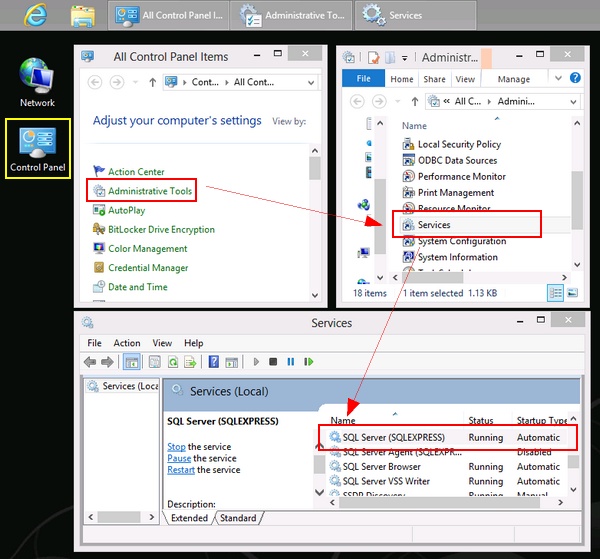The data service application will attempt to connect to SQL Server at program startup. If the connection fails, the Connection Error message will appear as shown below. Click Try Again in case the service was delayed in starting. If the connection does not succeed, verify that the SQL Server Express instance is running, as described below.
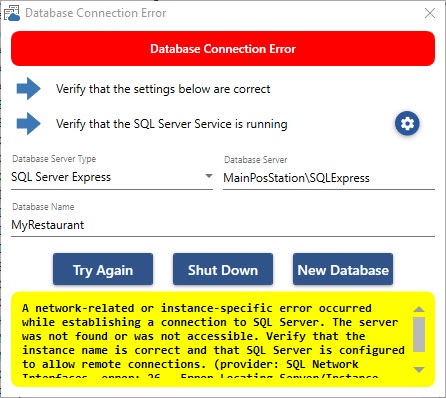
Verify that the SQL Server Express instance is running
In some cases (usually on Windows 8 32-Bit computers), the service restart may be delayed. Either reboot the computer or manually check to verify that the SQL Server service is running in Windows Control Panel (small icon view)/Administrative Tools/Services/SQL Server (SQL Express). The Startup Type should be set to Automatic and the Status should be set to Running. If the service is not running, double-click on the service and click the Start button.