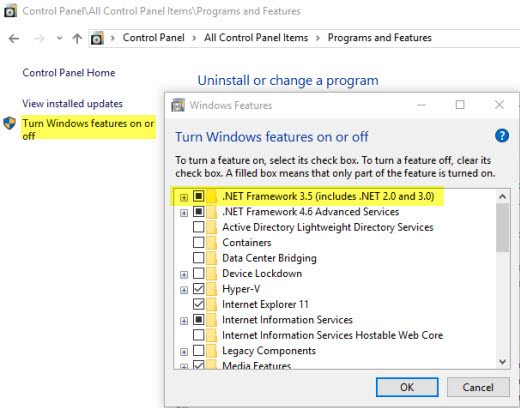Windows10 and Windows 8.1 include the prerequisites to install SQL Server Express. Windows 7 and PosReady 7 users must verify that Windows 7 Service Pack 1 and Microsoft .Net Framework 4.5 is installed. If not, run Windows Update and reboot.
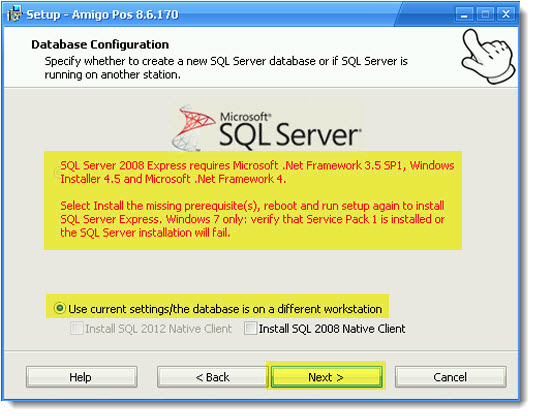
MS SQL Server is disabled until prerequisites are installed
Microsoft .Net Framework 3.5 SP1
In order to simplify the installation process, the option to install MS SQL Server is enabled only if Microsoft .Net Framework 3.5 SP1 is installed on the workstation. If .Net Framework 3.5 SP1 is not installed, shut down the AmigoPOS installer, download and install Microsoft .Net Framework 3.5 SP1, reboot and run setup again. Note that the workstation must be rebooted after installing Microsoft .Net Framework 3.5 SP1, even if not prompted to do so, or the MS SQL Server installation will fail. The image below displays the Windows 10 Windows features list after Microsoft .Net Framework 3.5 SP1 has been successfully enabled on the workstation.
Microsoft .Net Framework 3.5 SP1 (Bootstrapper) (requires internet access while installation is in progress)
or
Microsoft .Net Framework 3.5 SP1 (Full Package) (does not require internet access to run installer)