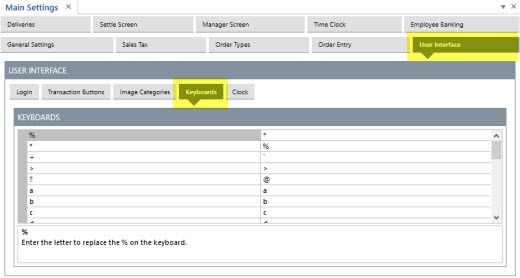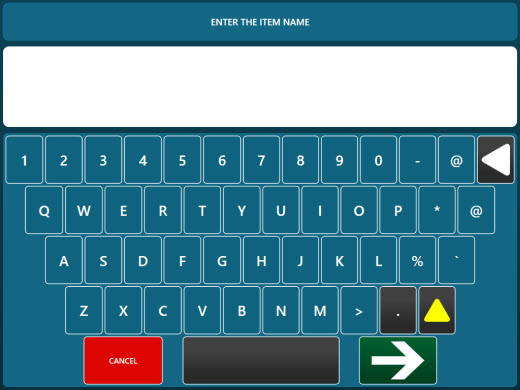International users may customize the various on-screen keyboards (misc screen, customer information screen, retail screen) in Back Office | Settings | Main Settings | User Interface | On-Screen Keyboards. The single quote ' and pound symbol # are reserved characters and cannot be used on the on-screen keyboard. Enter the lower-case letter on the setup screen; the on-screen keyboard CAPS button can be pressed to convert to upper-case.