Customer accounts are used for customers that promise to pay for an order balance at a later date. When a order is settled with a customer account both the order and transaction will be archived with the current business day's orders and any portion of the house account balance can be paid at a later date.
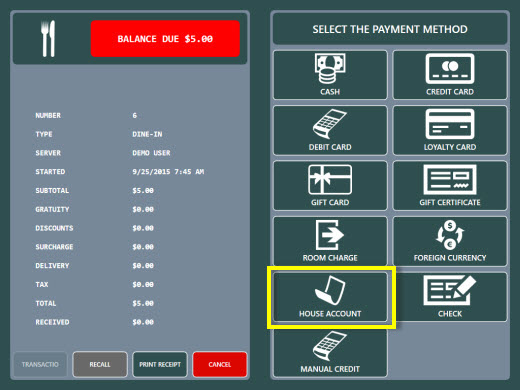
To settle a order with a customer account, open the order on the SETTLE screen and select the HOUSE ACCOUNT payment method.
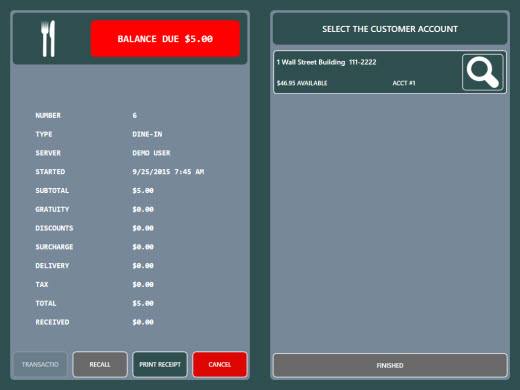
A customer receipt with gratuity and signature lines can be printed. This step is not required and does not record a transaction, but is useful when proof of the transaction may be required at a later date.
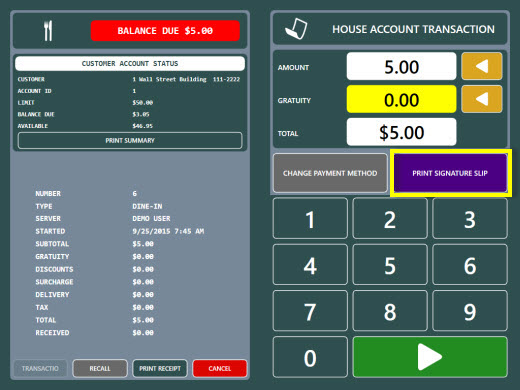
Press PRINT SIGNATURE SLIP and present the slip to the customer for signature and gratuity. After the customer has entered the gratuity amount and signed the slip (or if a signature slip is not required), enter the amount and gratuity on the screen. Press the green button to complete the transaction.
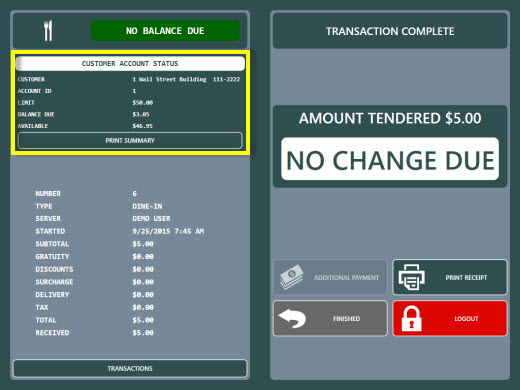
If a gratuity is to be added, press the ADD GRATUITY button and enter the gratuity amount. When all transaction details are confirmed, press the PROCESS TRANSACTION button to complete the transaction. If a mistake is made, the transaction can be edited in back office as shown in the following topic.