Use the following procedure to change the name of a Windows 7 PC:
1. Open Windows Control Panel | System. Click Change Settings.
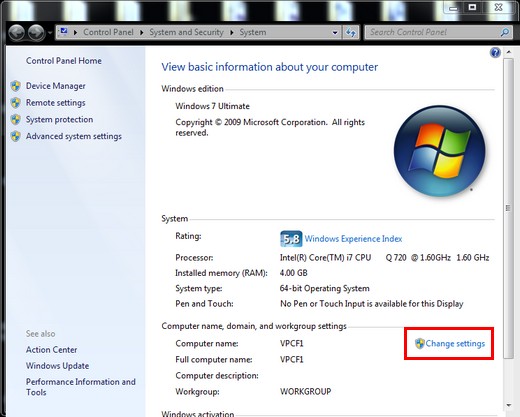
Control Panel | System
2. Click the Change... button.
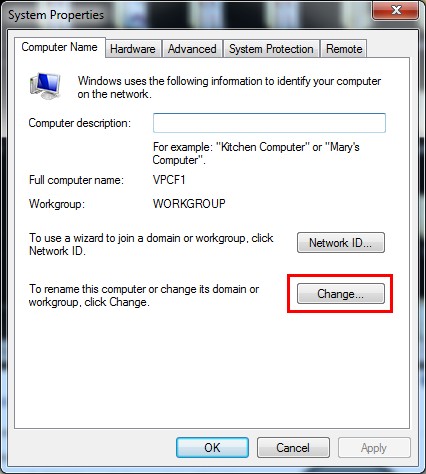
System Properties
3. Enter the computer name in the text box and click OK.
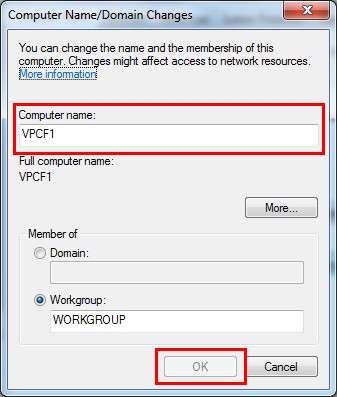
Name Change