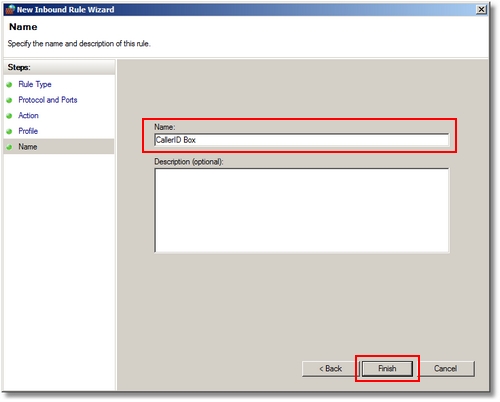The following procedure can be used to add a firewall exception for the Whozz Calling caller id box or other application features that require a firewall exception. To add a firewall exception in Windows 7, open the Control Panel | Windows Firewall applet. Click Advanced Settings.
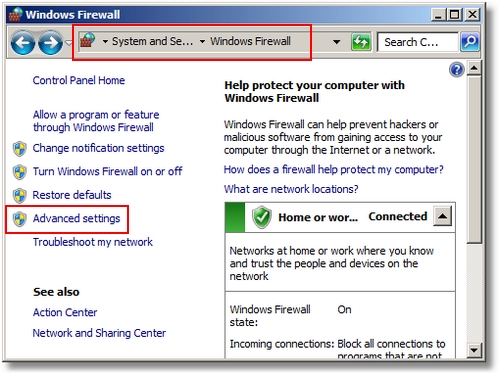
The caller id box requires an inbound exception. Click New Rule... on the right.
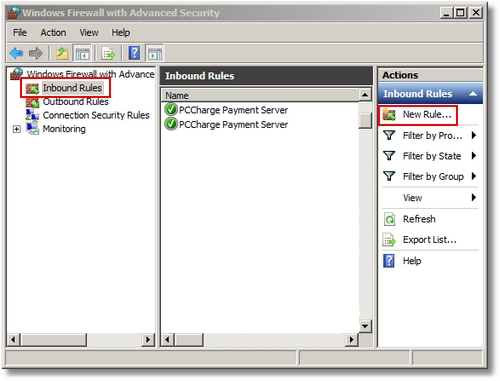
Select Port and click Next.
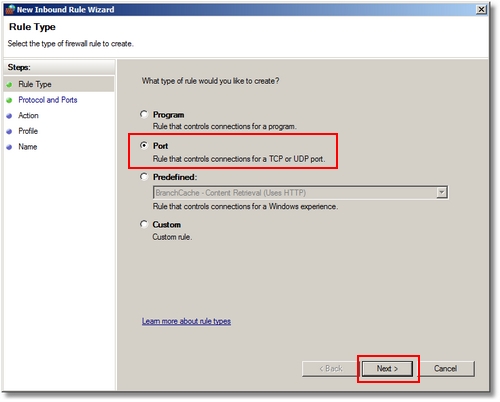
Select UDP, enter the port number (the default port for the callerid.com Ethernet device is 3520) and click Next.
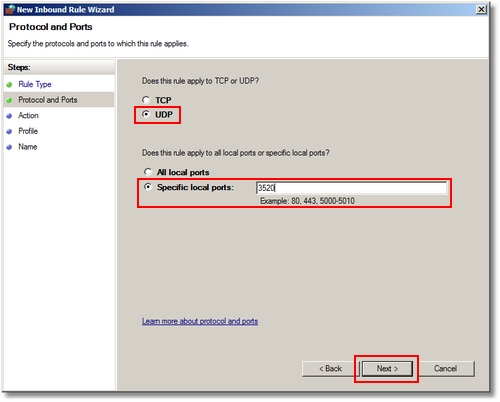
Use the default Action setting and click Next.
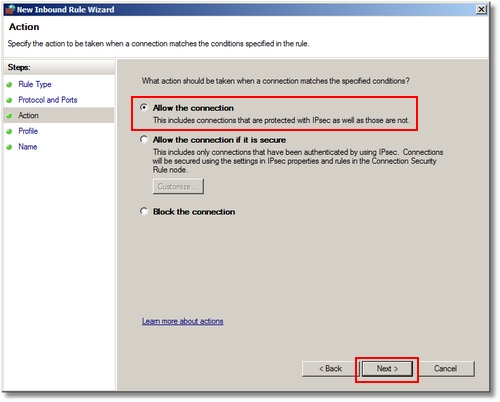
Select Private network and click Next.
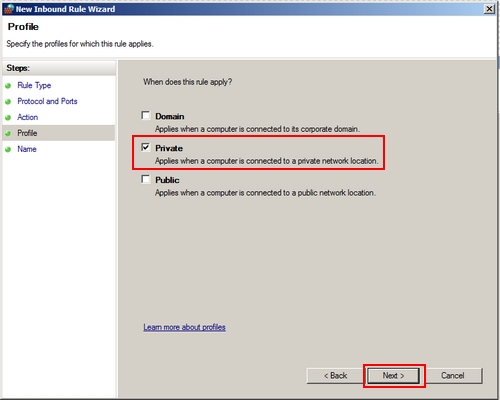
Enter a friendly name for the rule and click Finish. The new rule works immediately and does not require a program restart.