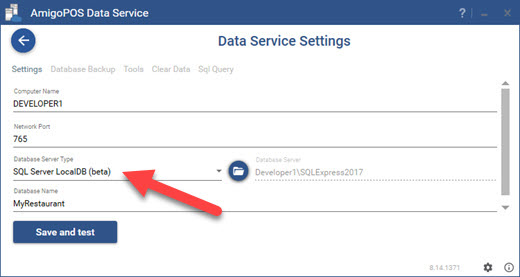Microsoft SQL Server Express LocalDB is a lightweight database server that is primarily intended for developers but can be used as a reliable database server for systems with 3 or fewer pos stations or by users that simply wish to test AmigoPOS without installing SQL Server Express.
LocalDB can be installed in less than 1 minute and does not require any advanced configuration. Note that LocalDB requires 64-Bit Windows. To begin, download Microsoft LocalDB 2017 directly from Microsoft here. Install LocalDB at the main pos station where the data service application will run.
To determine if LocalDB was previously installed on the computer, open
a command prompt, type SqlLocalDB
info and click Enter. If LocalDB is installed on the computer,
one of the following will appear. If MSSQLLocalDB
does not appear on the list, install LocalDB as described above.
- v11.0
- v12.0
- v13.0 and
- MSSQLLocalDB
The image below indicates the output when LocalDB has not been installed:
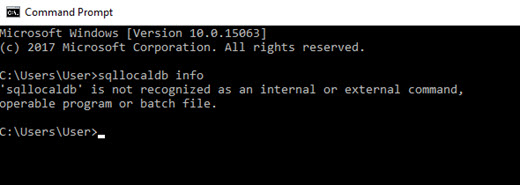
The image below indicates the output when LocalDB has been installed:
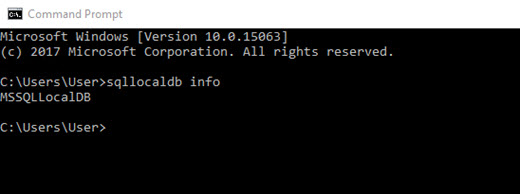
Current AmigoPOS users with an existing SQL Server database:
1. Open back office\settings\database setup and note the database name
2. Open the SQL Server Express data directory. On 64-Bit computers (when running 64-Bit SQL Server Express 2012), the data folder is located at C:\Program Files\Microsoft SQL Server\MSSQL11.AmigoPosInstance\MSSQL\Data, where AmigoPosInstance is the default named instance, but may be different on your computer.
3. Open the LocalDB data directory by clicking the browse folder button in the Data Service application or on the database connection error screen. The default location is C:\Users\WindowsUserName\AppData\Roaming\Amigo Point Of Sale\LocalDb, where WindowsUserName corresponds to the Windows.
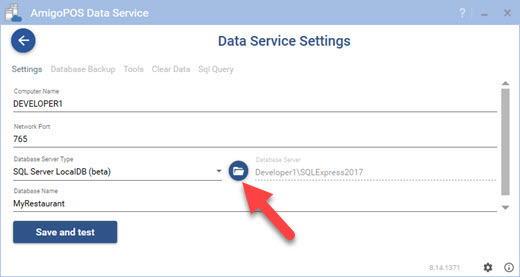
4. Shut Down the SQL Server Express instance in Windows Control Panel\Adminsitrative Tools\Services and set the service to start manually so that it does not consume system resources.
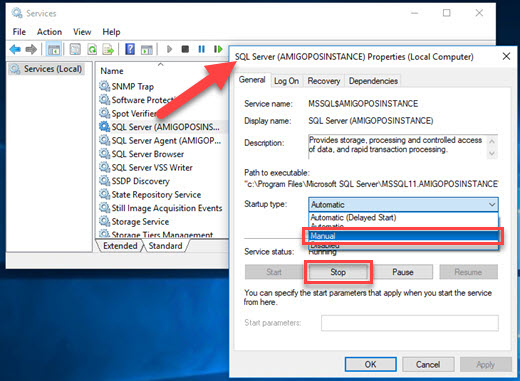
5. Copy the 2 files with the same name as the database found in step 1 from the SQL Server Express data directory to the LocalDB data directory. For example, if your database is named MyRestaurant, copy the files named MyRestaurant.mdf and MyRestaurant.ldf.
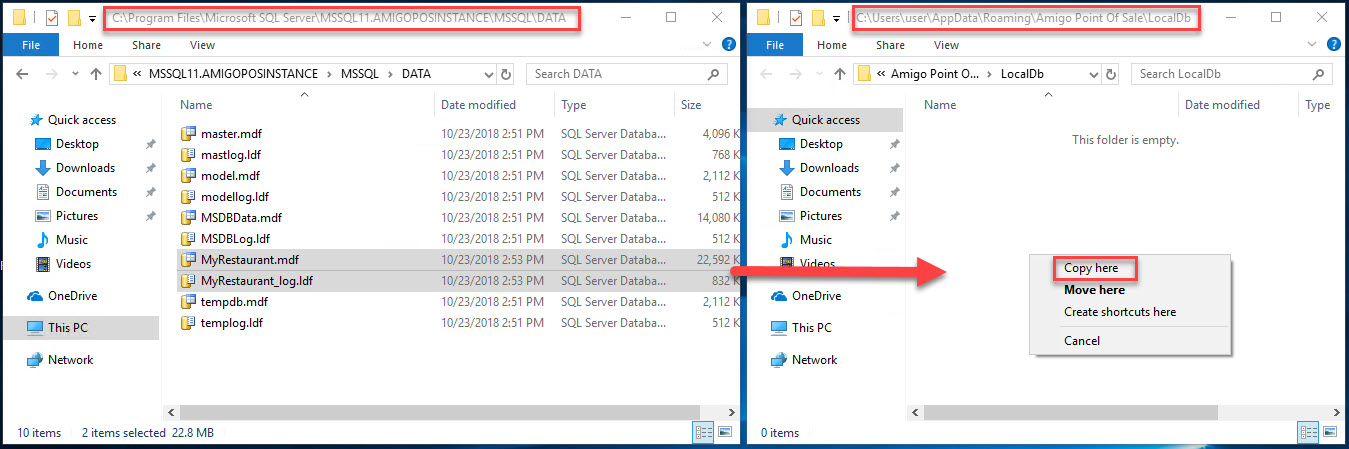
6. Open the Data Service application and select SQL Server LocalDB for the Database Type. The database name should be automatically filled in. If not, enter the same database name as determined in step 1. Click Save and Test to verify connectivity.