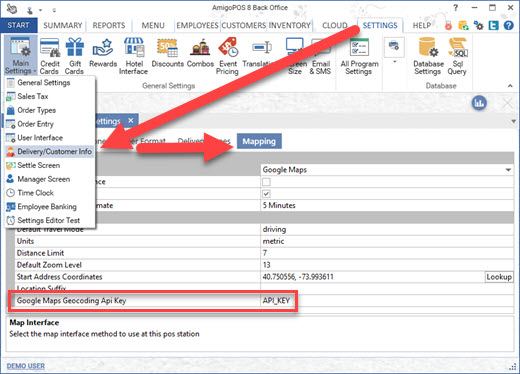A Google Places api key is required to enable Google Maps on the driver routing screen and to calculate distance on the customer information screen. In most cases there is no monthly charge since the first $200 of usage is free, as described at https://cloud.google.com/maps-platform/pricing/. Complete the steps below to obtain an Google Places api key.
1. Open https://developers.google.com/places/web-service/intro and click GET STARTED.
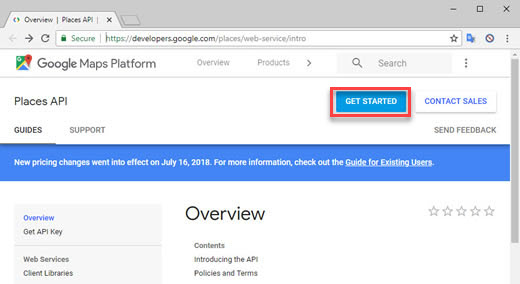
2. Complete the steps to create a new project and obtain an api key.
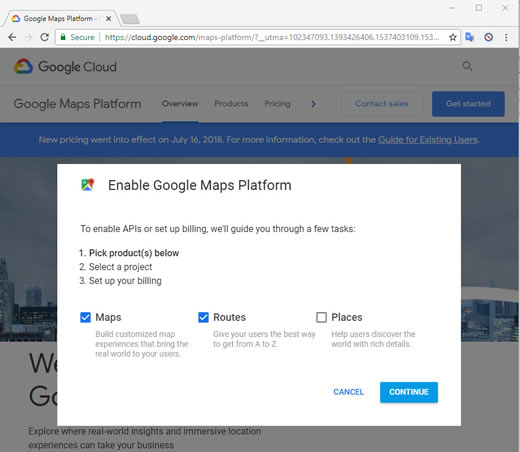
3. Open https://console.developers.google.com/apis/dashboard and select the project that was created in step 2.
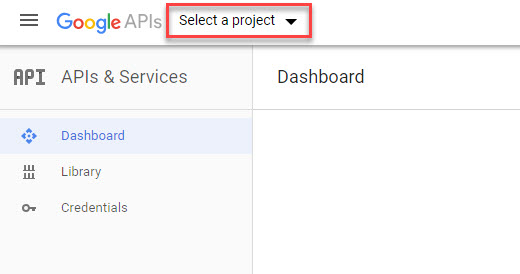
4. Click ENABLE APIS AND SERVICES
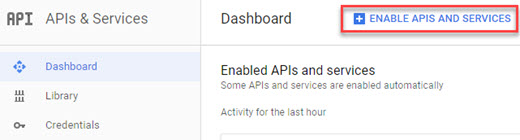
5. Select Maps | View All
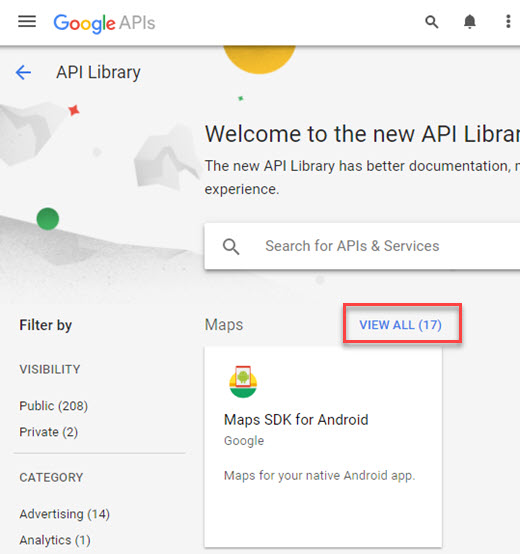
6. Enable the Directions API, Geocoding API and Maps Static API
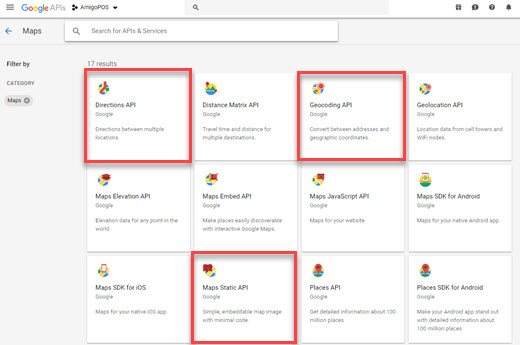
3. Enter the api key into back office | settings | main settings | delivery.